await.-variables
await. variables
await.-variables make interactively debugging
Promises a breeze. - https://github.com/rafaelgieschke/await.-variables
JavaScript’s Promises (in ECMAScript 2015) and async functions (in ECMAScript 2017) are great but can be hard to debug interactively in Consoles.
This library helps by letting you declare await. variables. They are like var variables but automatically resolve Promises, print the fulfillment value (using console.log) and assign the fulfillment value to themselves. Additionally, they automatically execute parameter-less async (arrow) functions:
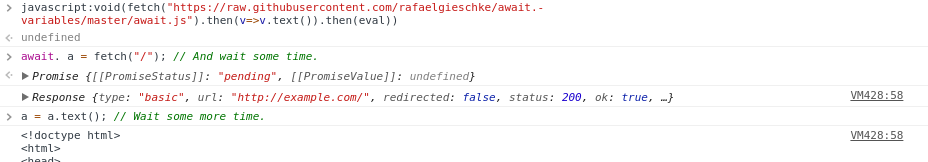
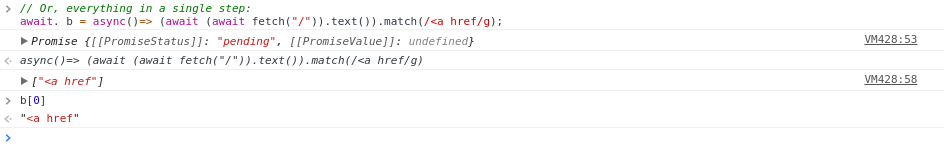
// Load library:
fetch("https://rafaelgieschke.github.io/await.-variables/await.js").then(v=>v.text()).then(eval);
// Instead of:
var promise = fetch("/");
// Execute this in Console:
await. a = fetch("/");
// (Be sure to include the dot after await!)
// Wait some time until result of `Promise` gets printed in Console.
a = a.text();
// Wait some more time.
a.match(/<a href/g);
// Or, everything in a single step:
await. b = async()=> (await (await fetch("/")).text()).match(/<a href/g);
If you forgot to declare an await. variable, you can convert a normal global var variable into an await. retroactively:
c = fetch("/");
await. c;
If you want an await. variable to lose its special powers, you can “undeclare” it via the delete operator:
delete c;
c = fetch("/");
// No longer tries to automatically resolve c.
If the Promise gets rejected, its rejection value will be printed using console.error and also get assigned to the variable:
await. d = fetch("invalid://");
Installation
In the Browser
Execute:
fetch("https://rafaelgieschke.github.io/await.-variables/await.js").then(v=>v.text()).then(eval);
in the console.
Depending on the CSP of the target web page (if any), you might have more luck using:
document.documentElement.appendChild(document.createElement("script")).src="https://rafaelgieschke.github.io/await.-variables/await.js";
To automate the process, you can bookmark this await.-variables bookmarklet (if you cannot see a link, you might have to look at this documentation at github.io) and click it on the target page. It will try both ways of execution.
You can also load it by adding a <script> element to your web page:
<script src="https://rafaelgieschke.github.io/await.-variables/await.js"></script>
Lastly, you can also import await.-variables as a module:
import "https://rafaelgieschke.github.io/await.-variables/await.js";
For Node.js
npm install await.-variables
require("await.-variables");
Goals of await.-variables
- Allow to debug
Promises in the Console (like Chrome’s DevTools Console, Firefox’s Web Console) - Integrate into any JavaScript context (Console, JavaScript Shell, Remote Debugging, Firebug Lite, weinre, NodeJS, …)
- Seamlessly integrate into normal Console usage
- Be as lightweight as possible
- Provide as little overhead as possible in typing
-
Be structurally correct JavaScript, allow usage of normal auto-completion of variables (eg., do not embed executed code into a string like
async `result = await fetch("/")`) - But: Be strictly focused on debugging
Shouldn’t they be called async. variables?
Maybe. Maybe not.
